How Can We Help?
Fish-Eye Surface Mount Installation
Video Guide
Orientation

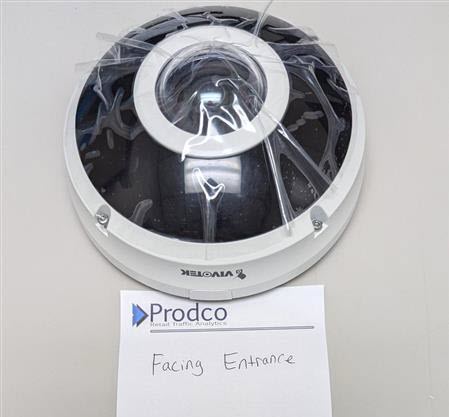

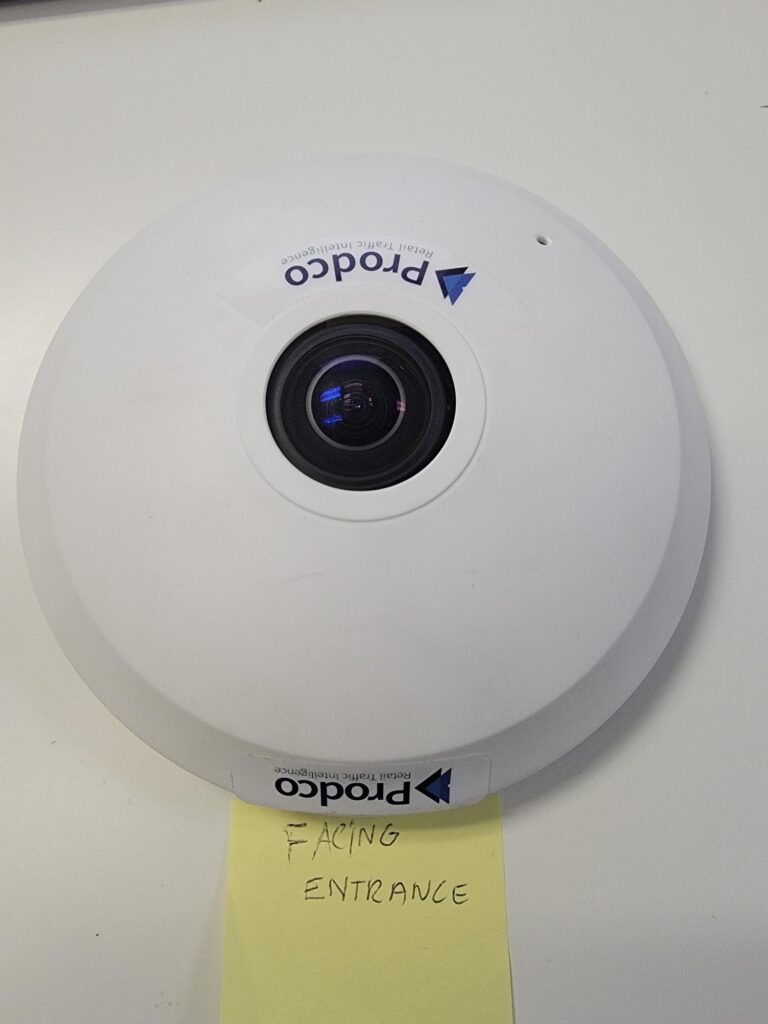
Instructions
- Contact support once you are on site (1-855-885-4888)
- Find package (Ask GC/GM where package is located)
- Test sensor comms (Hook sensor directly into switch, confirm if POE port, or POE Injector)
- Send photos (Network room, network switch, 2x Wide angle at each entrance from inside the store)
- Send measurements (Mounting Height, Distance to mockup location from entrance) (mockup provided by tech support)
- Once approved to proceed with install by Support mount sensor in mockup position.
- Terminate cable run with T568B (If not already terminated)
- Send photos (Wide angle shot of entrance, close up of sensor, labeled network cables, where POE Injector is left)
- Send network switch info (Switch make and model, port number for each sensor, patch panel port number for each sensor)
- Support will verify position is good via live view
